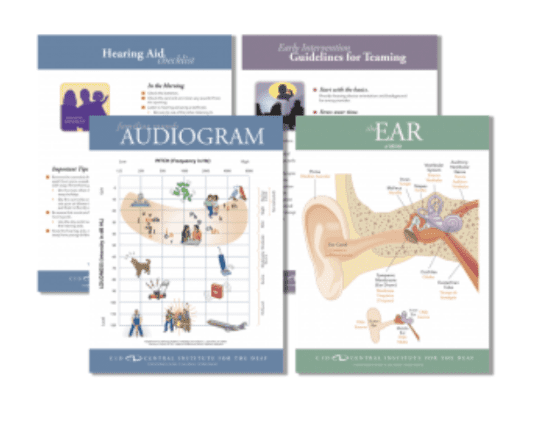For many of us, 2020 was the first time we consistently began using virtual platforms like Zoom for both work and pleasure. While we have likely learned how to successfully navigate our platform of choice, there are some considerations to keep in mind when a meeting attendee has hearing loss. CID’s school counselor, Pat Wasserman, who has hearing loss and wears bilateral cochlear implants, has some helpful tips to remember:
1. Ensure that the platform is familiar. Verify with both the attendee(s) and the interpreter (if attending) that they are comfortable with the remote platform being used. If not, schedule a test run ahead of time to familiarize them with unique features and work out any glitches.
2. Pin the speaker(s). Many video conferencing platforms allow attendees to “pin” the attendee (pinning refers to the ability to choose whom you would like to primarily see in your screen); however, Zoom recently added a feature that allows attendees to pin more than one person. Allowing attendees to pin two or more people can be especially helpful for attendees who are using an interpreter but would also like the benefit of being able to see the speaker. For more information on using this feature, click here
3. Provide an agenda and/or materials in advance. If possible, send the agenda and any other relevant materials in advance. This gives all attendees time to preview the content and familiarize themselves with any new terms and concepts. For attendees with hearing loss, knowing what will be discussed in advance can be especially helpful for keeping up with fast-paced meetings. It is also helpful to send this information to interpreters to preview in case there are new signs they need to learn for the meeting.
4. Use closed-captioning. Using closed captioning is a simple way to support attendees with hearing loss. Here are some items to consider:
-
- There is often a delay. The closed captioning feature can often run on a several second delay. Keep this in mind, especially if you pose a question to an attendee with hearing loss and they don’t respond right away.
- Closed captioning often misinterprets words and/or misspells them. Fast speaking and words running together can result in less than perfect captions, making it challenging for those reliant on captioning to decipher the message. Ask anyone who will be speaking to enunciate words and speak a little bit slower to decrease the mixed-up messages.
- Minimize background noise. When not speaking, remember to use the mute feature. This allows all attendees to better hear and attend to the speaker.
4. Make sure cameras are on. It is often tempting to leave the camera off when joining a meeting, but not having the visual support of the speaker’s face can add challenges for an attendee with hearing loss. When in doubt, turn on the camera.
5. Be mindful of your background. Avoid sitting in front of a window or near bright lights. They can cause a glare and make it difficult to see the speaker’s face. Similarly, avoid having your hands on or near your mouth when speaking. This can not only reduce the visual support of watching the speaker’s mouth but also muffle the speaker’s voice.
Like most things today, technology is ever-changing. It is important to keep up with the newest features of remote platforms to ensure that all users have the necessary supports to effectively participate in work meetings… and social happy hours!

Pat Wasserman is the school counselor at CID – Central Institute for the Deaf. She has her Master’s in Counseling and Social Work. Ms. Wasserman wears bilateral cochlear implants which gives her a unique perspective in her role to support students and their families while collaborating with staff. One of the highlights of her job is reconnecting and staying in touch with her former students through organizing CID’s young alumni club.